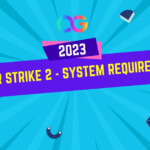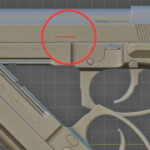We as gamers always want the latest tech and extra accessories to complement our gaming habits. Sometimes it is necessary, sometimes it isn’t, however, it does take your experience to the next level. This article will cover everything you will need to build the perfect gaming setup.
There is a lot to cover because there are going to be some differences, especially in cost, depending on if you want to build a PC or build your setup around a console. Then other factors must be considered, for example, do you plan on streaming or capturing footage? Or chatting with friends? If so, then you will need some external device and a microphone respectively.
Don’t worry, we will try to cover everything here and give a general rundown of what you should be looking for. Before we start, it is important to note that depending on how far you are on your gaming setup journey, this can be quite costly. It is best to take your time and slowly acquire everything that you need.
Are you ready? Let’s get started!
Console Setup

Let’s start with the perfect console setup. This is a lot easier to set up and cheaper compared to a PC. There isn’t any need to worry about buying parts or any other technical stuff you might have to worry about. Setting up a console is easy, then you only must build your setup around it and make it more comfortable for yourself. Comfortability is one of the most important things to consider when building the perfect gaming setup in 2023.
Get A Current Gen Console
If you haven’t already, it is time to upgrade to a current-gen console. By that, I mean go out and get an Xbox Series X/S or PS5. Playing on old-gen hardware is only hindering your gaming experiences. Your games will look and run worse. 60 frames per second is the standard for new consoles and it makes the game much smoother. Developers are starting to phase out old-gen consoles and games will only be coming out for more powerful systems.
Find A 4K TV or Monitor with At Least 120HZ
4K TVs are as expensive as when they first came out. You can find a lot for under $300, even then it will still be a decent size. It is best to wait until Black Friday to get the best deals on them. Anyway, if you want to experience the full power of your new console then buying a 4K TV is necessary. It will make your game look much more vibrant and crisper. If you have the money to dish out, you can find a 4K TV that allows for 120 frames per second, but these can be expensive.
However, if you are low on funds and want a more competitive edge, then buying a monitor is best. Monitors don’t usually have the highest resolution available, but most make up for it with a high refresh rate, usually 120 HZ, and an extremely low response time. These are great for having a slight competitive edge, especially in fast-paced shooting games like Call of Duty or Halo Infinite.
Find A Controller with Paddles
This isn’t a necessity, but it makes mapping buttons and performing multiple actions at once a lot easier. For example, a lot of shooters on consoles have the jump action on the A/X button. This requires you to take your hand off the thumb stick which can screw up your aiming. Unless you play claw, it is still a bit awkward. The extra paddle in the back will help with that issue.
Buy A Headset with Good Sound Quality
Headsets are great for talking with friends and hearing footsteps in certain multiplayer games. Depending on which one you prefer, you can get a simple headset with a mic, or one that has a mic along with surround sound and can utilize Dolby Atmos. If you are competitive then you will want to go with the more expensive option.
PC Setup

Setting up a PC station and environment takes a little bit more knowledge. Games are becoming more demanding each year and new GPUs and CPUs are always released each year. Sooner or later, you will need to start upgrading your computer if you want to continue playing the latest games, especially on the highest settings.
PC Hardware
This section is going to be a quick rundown of some options that might interest you. Getting high-end PC parts is expensive, so get ready to dish out some cash or slowly build the PC you want. Also, you only need around 16GB of RAM for most games, anything higher is usually overkill. If you have the money though, then go for 32GB or even 64GB of RAM. It is also important to have at least 6 cores for gaming, but this will vary depending on the game.
CPU: Intel Core i5-13600K or better.
GPU: RTX 30xx series or better.
Storage: Minimum 1TB
These are just the essentials, there are so many options when it comes to PC hardware and other things. For example, you will need to find a case that you like along with some cooling hardware to keep your computer from overheating. Most people usually focus on CPU and GPU first then work their way to the other options since fans and smaller parts are cheaper… usually.
PC Software and Accessories
Monitor and Headset
I stated this earlier in the console section, so I’m not going to spend too much time here again, but you should get a nice monitor. Always aim for a 120HZ or higher monitor to get the most out of your games and PC. The same goes for finding a headset, get one that has crystal clear audio quality and can be used with Dolby Atmos. Of course, you can use surround sound speakers as well, but many gamers seem to prefer headsets.
Desk and Gaming Chair
I don’t know anyone that has their computer on the floor. Find yourself a sturdy desk with plenty of legroom and space. You only need enough space for the monitor and mouse, your PC could be put to the side or wherever you like. However, the more space the better, you will be able to create your space for yourself. A gaming chair is great for long gaming sessions. Gaming chairs can help support your back and offer fantastic comfort. There are plenty of affordable chairs that offer a footrest along with adjustable height so it can be tailored to your desk height.
Keyboards and Mouse
A keyboard and mouse are mandatory. Choose the ones that fit your personality and how comfortable they are. There are way too many different keyboards and mice to offer a suggestion. However, when it comes to a mouse, always get a laser mouse. I’m not even sure if they still make roller ones anymore. Also, it is important to think about latency. A wired mouse will always provide the best latency and responsiveness compared to a wireless mouse. Finding the right mouse can take time. You might need a smaller or larger mouse depending on your hand size.
Controller
If you are more of a controller user, then you will need to buy one of these as well. Luckily, if you already have a PlayStation or Xbox controller you can simply plug them in using a USB Type C and get started immediately. Those who don’t have that option will have to buy one. Find one that fits your budget and needs.
Streaming Software and Accessories
Do you love sharing gameplay or want to start streaming? Here are some quick items you might need. It is important to note that these aren’t necessary as both the Xbox Series X/S and PS4/5 can stream and capture gameplay from their console.
Open Broadcast Software
This is one of the most popular options for streaming from your PC or console. It is free and easy to set up. It is also great for just capturing the gameplay of the games you play. However, to use this with your console, you will need some external device that connects your PC to your console.
Elgato Game Capture
This device is also a popular and great option for console gamers to capture 4K 60FPS gameplay and post it on YouTube or any other social media site that you prefer. You will need a decent computer if you wish to edit and render your videos, or it will take a long time.
Conclusion
In short, that is everything you need to build the perfect gaming setup in 2023. Feel free to mix and match some things and plan according to your budget. Take your time to build the perfect setup, tech is always changing. There could be a much better option later or your current option might be cheaper. Lastly, make sure your gaming setup and space show off your personality. Let your personality shine through while also being comfortable. Good luck with building your perfect gaming setup.