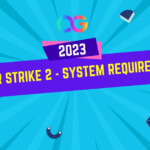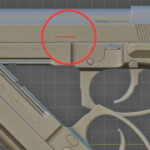Among some Xbox fans, there has been some criticism of the console’s dashboard and overall user interface, with many updates shaking things up over the years. Regardless of how you feel about the visual aspect of the Xbox Series X and S, there are a number of incredible features that are universally enjoyed. With quick resume, rapid loading times and Xbox Game Pass, there is plenty to love about Microsoft’s next generation gaming system. One newer capability of the Xbox Series X and S is the ability to set a dynamic background, which shifts and moves while you are navigating your dashboard. These animated backdrops to the system are incredibly satisfying and add some much needed flair to the Xbox home screen. Despite this feature being live, there are still many users who do not know how to find, apply and use this variety of dynamic backgrounds. Here we will outline how to set a dynamic background on Xbox Series X|S.
What is a Dynamic Background on Xbox Series X|S?
A dynamic background on Xbox Series X and S is an animated image that serves as the backdrop of your console’s dashboard. Themed around various games or general patterns, these moving backgrounds create an interesting effect to admire while you are navigating through your games, changing your settings or engaging with your friends.
How to set a Dynamic Background on Xbox Series X|S
To set a dynamic background on Xbox Series X and S, you can follow the simple steps outlined below:
Step 1 – Settings
Navigate to your console’s settings by either selecting the gear symbol in the upper right of the dashboard or pressing your guide button and scrolling to the ‘Profile & System’ tab.
Step 2 – Personalisation
Within the settings screen, navigate to the ‘General’ tab and choose the ‘Personalisation’ option.
Step 3 – My background
Within the personalisation screen, go down to the ‘My background’ option and select it.
Step 4 – Dynamic backgrounds
Here you can see a variety of options for background such as solid colors, game art, achievement art, screenshots or customized images. Scroll down to ‘Dynamic backgrounds’ and select that option.
Step 5 – Choose your dynamic background
Here you can choose your dynamic background from a range of options. There are three tabs to choose from including Games, Xbox and Abstract.
Current list of Dynamic Backgrounds on Xbox Series X|S
Within each of these three tabs, there are a number of dynamic backgrounds to choose from. Below we will list the current range of dynamic backgrounds available.
Games
Destiny 2: Lightfall – A heavy sci-fi background featuring characters from Destiny 2’s latest expansion, Lightfall. The characters are slowly shifting while a blue beam of light is moving behind the central character.
Dead Space Planet – A cosmic scene depicting a dark planet and starry space surrounding it. This is a subtle dynamic background where the stars are shifting around the screen.
Pentiment Waterfall – Featuring the hand drawn aesthetic of Pentiment, this quaint waterfall scene features flowing water and flying insects.
Fallout 25th Anniversary – This dynamic background features a menacing looking Brotherhood of Steel member with a flickering headlight. Embers are rising from the bottom of the screen while some smoke is fading horizontally across the screen
Halo Infinite – A centrally placed Master Chief in front of a Zeta Halo background with rising beams of energy in the distance. There is also a pelican flying vehicle that is gently hovering against the Halo backdrop.
Halo Infinite – Courage – Again Master Chief is present, defending a marine from some incoming pink needler fire. Dirt and debris is shifting diagonally upwards in this action packed dynamic background.
Wasteland 3: Cult of the Holy Detonation – A nuclear contraption emanating glowing energy while a nearby monitor is flickering with a blue glow.
Grounded Backyard Sunset – This background features the beautiful garden world of Grounded with glorious sunset illumination. Motes of light are rising from the gently moving pond water lined with lily pads.
State of Decay: Trumbull Valley – A devastated plane in front of a rapidly spinning wind turbine.
Xbox
The Original – A throwback to the original Xbox user interface with the gyrating orb of green energy in the center of the screen.
Game Pass – A game pass themed dynamic background with shifting shapes and icons representing the subscription service.
Xbox 360 – A tribute to a previous console with moving rings of green coming from the older Xbox logo.
Abstract
All of the dynamic backgrounds in this category can be customized in terms of their color scheme.
Waves – Waving lines of colour and light
Waves – Faded – A more subdued version of the Waves dynamic background
Spotlight – Ultraviolet – A psychedelic shifting selection of vibrant colours
Spotlight – Midnight – A darker version of the previous dynamic background
Spotlight – Deja Goo – A more luminous version of the previous dynamic background
Ribbons – Dark strips swaying with a single colored one toward the left of the screen
Ripple – A liquid rippling effect from the left side of the screen
Motes – Moving motes of light against a cloudy backdrop
Mercury – Another shifting liquid background, this time with a more metallic texture
Conclusion
Dynamic backgrounds are a fantastic way to liven up your Xbox Series X or S home screen, creating an engaging way to interact with your dashboard. With many different backgrounds available to choose from, Xbox are sure to add more in the future to coincide with their major releases such as Starfield, Fable and Perfect Dark. By following the simple steps outlined above, you can set a dynamic background to suit your tastes or interests extremely easily.
For more gaming how-to guides, check out or dedicated section here.